
News


Frequently Asked Questions
You can click at the Computer ID and it will be copied to the
clipboard automatically. Check this Youtube video for more
detailed demonstration.
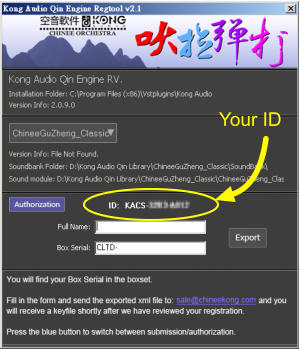


Q: You are a new and small company. What if you went out of business?
A: First of all, as a growing niche company, we can assure you we are committed to providing the best in Chinese instrument software. It
is our passion, and we have no intention of failing. However, should Kong Audio ever ceases to exist, we promise we will deliver a non-
C/R protected version of the software to replace the previous ones. Thus you will be able to keep on using the Kong Audio instruments
in which you have invested time and money.
Q: Are the license transferrable?
A: No. This is still a common practice for most sample-based products. We don’t pretend to allow it and then charge you an extra
transfer fee that is prohibitively high, nor do we delay the transfer request to make it as hard or slow as possible. We just tell you upfront
that we don’t allow it. We hope you appreciate our honesty.
Q: Do I need to buy a new license if I upgrade/migrate my PC?
A: No. Just send us your new User ID and we will send you a new keyfile.
Q: Where can I find my Computer ID? Where are the back panels of the plugins?
A: Your Computer ID can be found on the UI of Qin Helper.
Q: I cannot register my instruments! They keep showing up as "unregistered"!
A:
1. Check if you have followed the instruction comes with the authorization keys.
2. Run Qin Helper to verify your User ID is the same as the one that you sent us.
3. Disable your antivirus/Internet security software before proceeding with the authorization.
If you still have trouble with the registration process, contact us directly for further assistance. Send a screenshot of Qin Helper and
attach the qin_rv.xml file to the email.
*Always use the latest Qin Helper Regtool which can be found on the download page. Don't use your old backup Helper.
Q: Why can't I see Qin_RV in my host?
A: For Cubase/Nuendo users: You may need to refresh the plugin list. Please go to Device - Plugin Information, check the plugins that
were not selected, then exit and restart Cubase/Nuendo. You also may need to disable your antivirus/Internet security software.
For other hosts, the possible causes are: QIN RV is not in the host VST scan path, or the instruments are not installed at all, or the
instruments were installed before installing QIN RV. Also, please do not move either the dll or the soundbanks around
manually. Always use our installers to put the files where they you want them to be. If the keyboard on the plugin is greyed
out, run Qin Helper and reinstall the KAI instruments.
Q: What about Windows 7/8/32-bit or 64-bit compatibility?!
A: Our QIN RV 2.0 plugin works fine in Windows 7/8 with no known issues.Since v2.08, 64-bit host support is also implemented.
Q: How do I know the version number of the instruments I have?
A: You can check the instruments version either from the Qin Helper registration tool, or from the QIN RV instrument icon, as shown in
the screenshots below:
